Create Multiple SnapML .onnx using Google Colab.

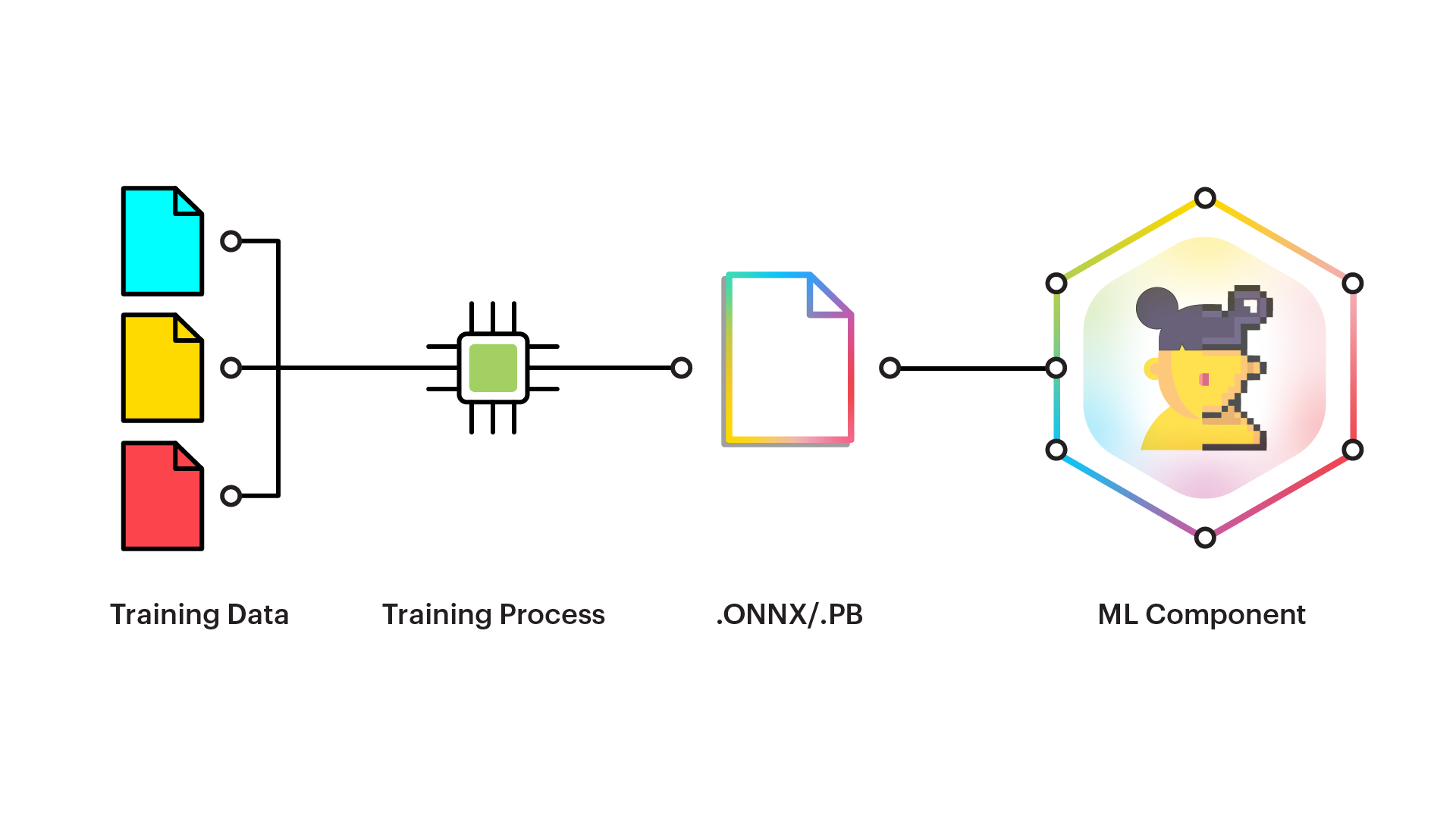
Note:- I have use it several times and these are my observations. (With Style Transfer Project)
Time it takes:- 3hrs approx.
Rules:
You need to have multiple Gmail Accounts.
You need 2 to 3 browsers installed on your Computer.
Step 1
- Open Mozilla Firefox
- Login to your gmail account
- Open this google colab .
Step 2
- Go to Mozilla Firefox Setting
- Open New Private Window
- Login to your gmail account again (Different Gmail Account)
- Open the same google colab .
*Do the Same Steps for Chrome Browser or any other browser installed but with different Gmail.
Login to every browser with Unique Gmail Account. (Two or more browser or windows cannot have the same login)
Step 3
- Run Google Colab as instructed.
- Minimize all the browsers
- Let it cook for 3hrs
- And Multiple SnapML ( .ONNX file ) will be ready and saved in your download folder.
SnapML Google Colab - https://colab.research.google.com/drive/1s7v6YbsoRn6EvuE0vTr_DMC80ShRHGB6#scrollTo=rMCKsFr0CX0S
Enjoy!!!
*Note : This will work only on Mozilla and Chrome without failure. Other browser not so sure.
Comments
-
Is this working now? I have been trying it for at least a year but there were some errors in the note/cookbook that were just kinda out of the hands of people just going along the guide path to fix.
0 -
Yup it works just fine. I have made more then 60 to 70 style models.
But it takes approx 3hrs to build. Cant do anything about that.0