Crying Lens
Hi all. I really want to know what to use to create such a mask? https://lens.snapchat.com/924f374625604452a5d1273dad9d9726
Thank you in advance to those who can suggest a technology stack or good instructions for this.
Comments
-
Simple.
Just Follow this StepsFirst go to Asset Library

Search for cry and Install Crying Asset. When done. Close.
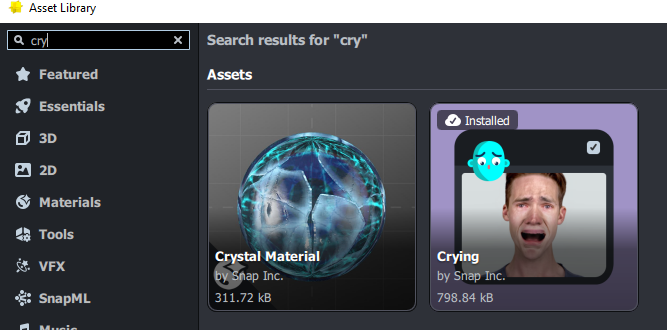
On Objects Panel Click on > Plus Sign + > Screen Transform > Add Component (Inspector Panel) > Crying

Enjoy!!!
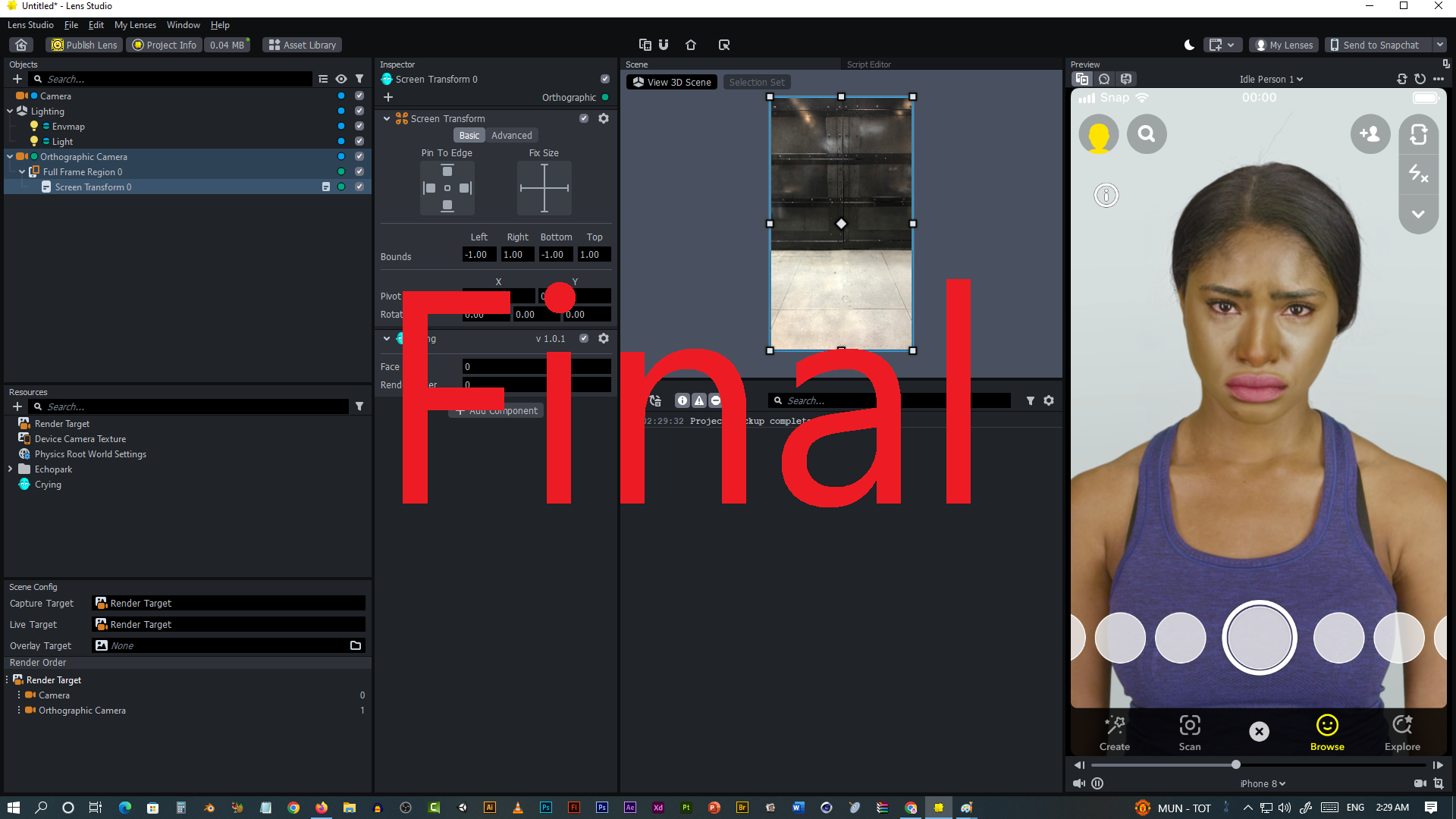 0
0 -
No no no
 thank you very much, but I am interested in exactly how to generate a .onnx file myself and make an effect like an anime, crying, bald, disney face. What exactly is the right way to train machine learning to get such a file to suit my interests. Have you found any such tutorials?0
thank you very much, but I am interested in exactly how to generate a .onnx file myself and make an effect like an anime, crying, bald, disney face. What exactly is the right way to train machine learning to get such a file to suit my interests. Have you found any such tutorials?0 -
I understand the effects your are looking for. I am not exactly sure to how its made but this link will give you a raw Idea how .onnx file is made.
.ONNX is generated using SnapML (Machine Learning) using google colab.
You can find google colab download link in lens snap doc.This one is my own version.
https://colab.research.google.com/drive/1s7v6YbsoRn6EvuE0vTr_DMC80ShRHGB6?usp=sharingI came across few issue link google colab disconnects automatically while training your model the solution can be found below my google colab Share link.
0
