Issue with Software, black screen
Hi Experts,
I installed "Lens_Studio_v4.43.exe" in my Windows 10 PRO laptop, when I launch the application, I see a BLACK screen, I tried deleting the cache, windows credentials re-installed multiple times and nothing worked...
I'm stuck, could you please help?
Here is my system config:
Processor: Intel(R) Core(TM) i5-4210U CPU @ 1.70GHz 2.40 GHz
RAM: 4GB
Architecture; 64-bit operating system, x64-based processor
OS: Windows 10 PRO
OS Build: 19045.2846
Drivers and windows update: All are up to date.
Also tried installing the older versions and I see the same issue.
Please help!
Thanks
Aarush
Answers
-
Hi
4 Go ram? WTF?Win 10 pro need 2go
My LS need 4 go ram too
What are the hardware and system requirements for Lens Studio?
Below are the current requirements for Lens Studio.Operating System: Windows 10 (64 bit); MacOS 10.11+
Hardware: Minimum of Intel Core i3 2.5Ghz or AMD Phenom II 2.6Ghz with 4 GB RAM; Intel HD Graphics 4000 / Nvidia GeForce 710 / AMD Radeon HD 6450 or better; screen resolution of 1280x768 or higher0 -
Hi
Win 10 pro need 2go
LS need 4go. LS is just Unity Soft
What are the hardware and system requirements for Lens Studio?
Below are the current requirements for Lens Studio.Operating System: Windows 10 (64 bit); MacOS 10.11+
Hardware: Minimum of Intel Core i3 2.5Ghz or AMD Phenom II 2.6Ghz with 4 GB RAM; Intel HD Graphics 4000 / Nvidia GeForce 710 / AMD Radeon HD 6450 or better; screen resolution of 1280x768 or higher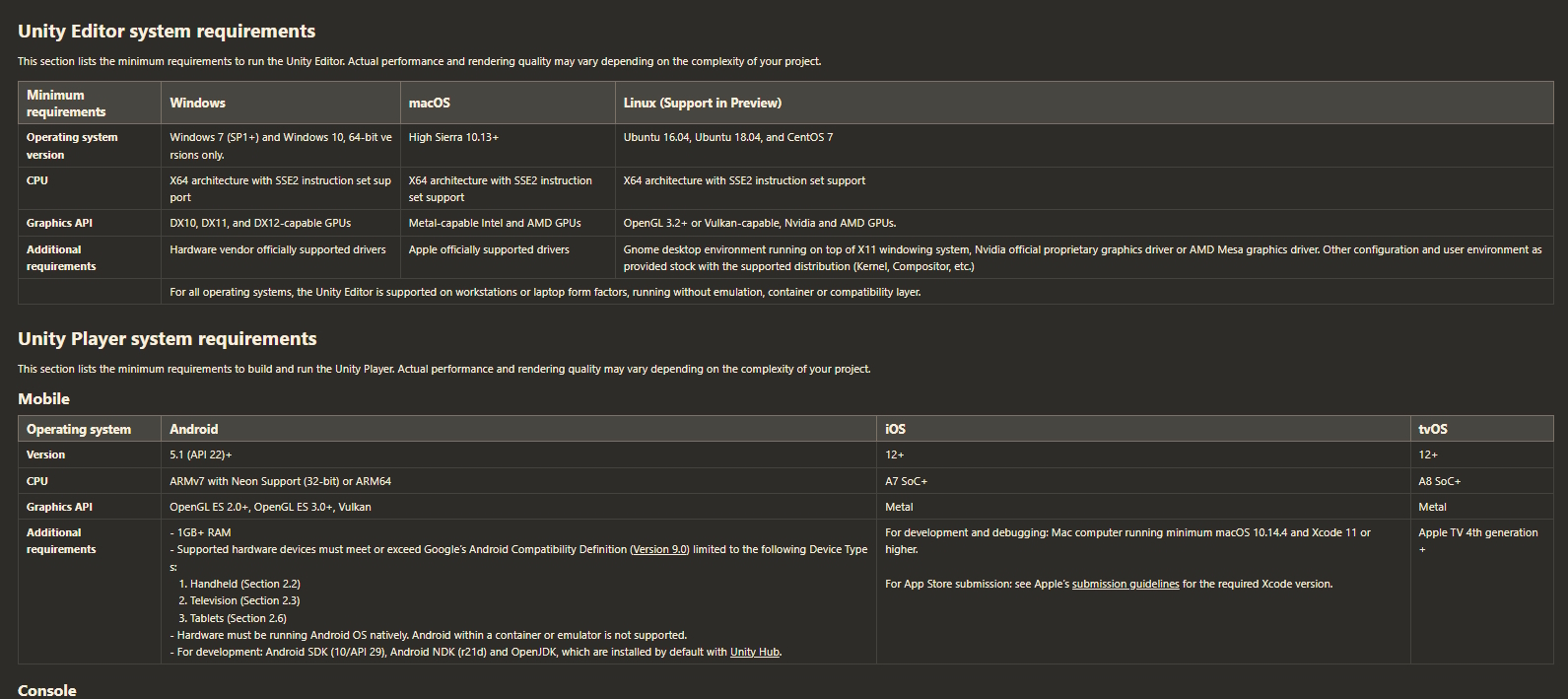 0
0
