join us on Discord for support, updates, and all things Snap AR! See you there!
CameraKit - Received access but app not whitelisted
Hey, a few weeks ago I got an email saying I received access to CameraKit.
I started digging more deeply in the docs, and planned how I'd like to integrate and utilize the awesome SDK.
However, when I tried to activate and test on my app, I was not able to run it as it said app has not yet been whitelisted.
This was mentioned in the sdk acceptance email, so I sent an email back with my app ID but haven't year heard back (it's been a few days).
Does anyone know how I can expedite this process / point me in the right direction so I can actually start testing + developing snap SDK on real device? Is there anything else I can/should do?
Thanks!
Best Answer
-
Thanks for detailing your issue @Roy . Glad to hear this was resolved!
For future visitors of this post that are experiencing this, here are the steps to resolve:
- Set up your Snap Developer Portal account
- Create a new project and identify your App ID (located under your Project Name and right of your Icon)
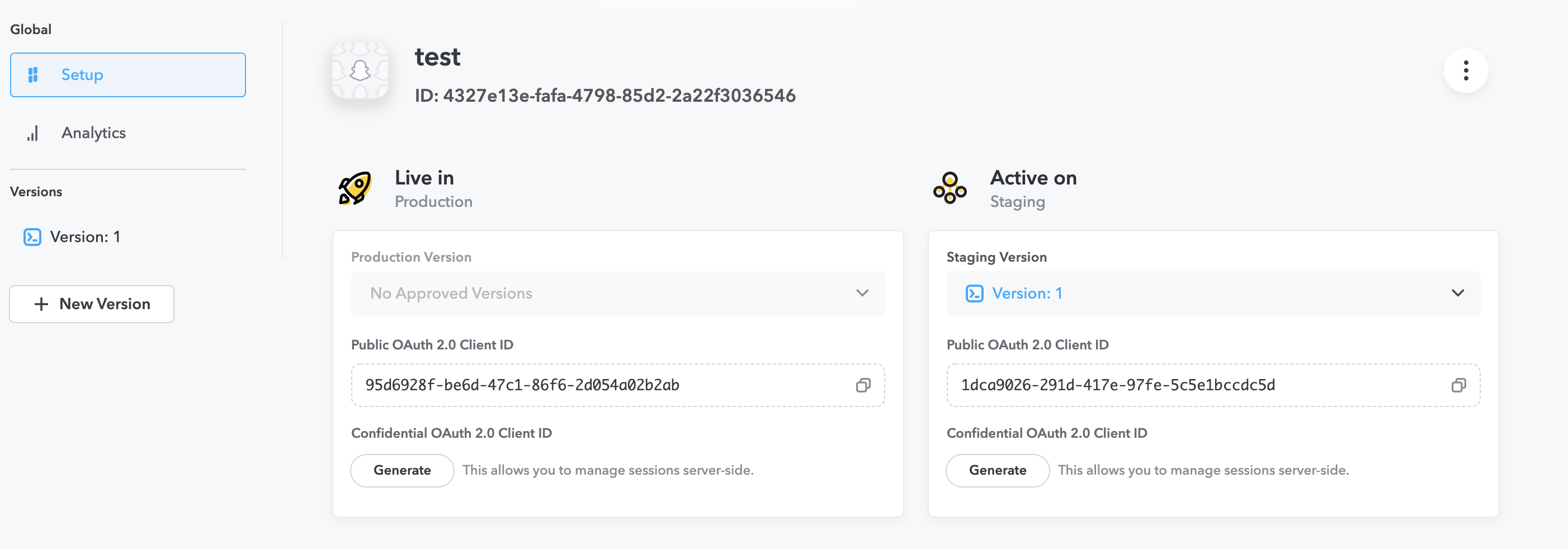
- Respond to your Camera Kit onboarding email with your App ID.
- Once you’ve completed the above steps, you will receive a confirmation email within 72 business hours granting you official early access to the Camera Kit Platform.
- Once allowlisted, please be sure to turn on the Camera Kit toggle in your project version page to proceed.

Hope this helps!
1

