Issue with Bald Custom Component
Options
Valerii Pidhurskyi
Posts: 7
If I want to make two people bald at the same time, then the layers overlap and they overlap each other.
I did not find any component settings, so I ask for help in this matter
Screenshot: https://ibb.co/NVcRcmX
0
Answers
-
Follow this steps
In Orthographice Camera > Choose only one Bald Component > Change Face index to 1
Duplicate Orthographic Camera. Click on Green Dot > Add new layer > You will get Yellow dot. > Change to yellow where ever you see green dot. Change Bald Face Index to 0.
Note:- Bald effect will only work on Short hair.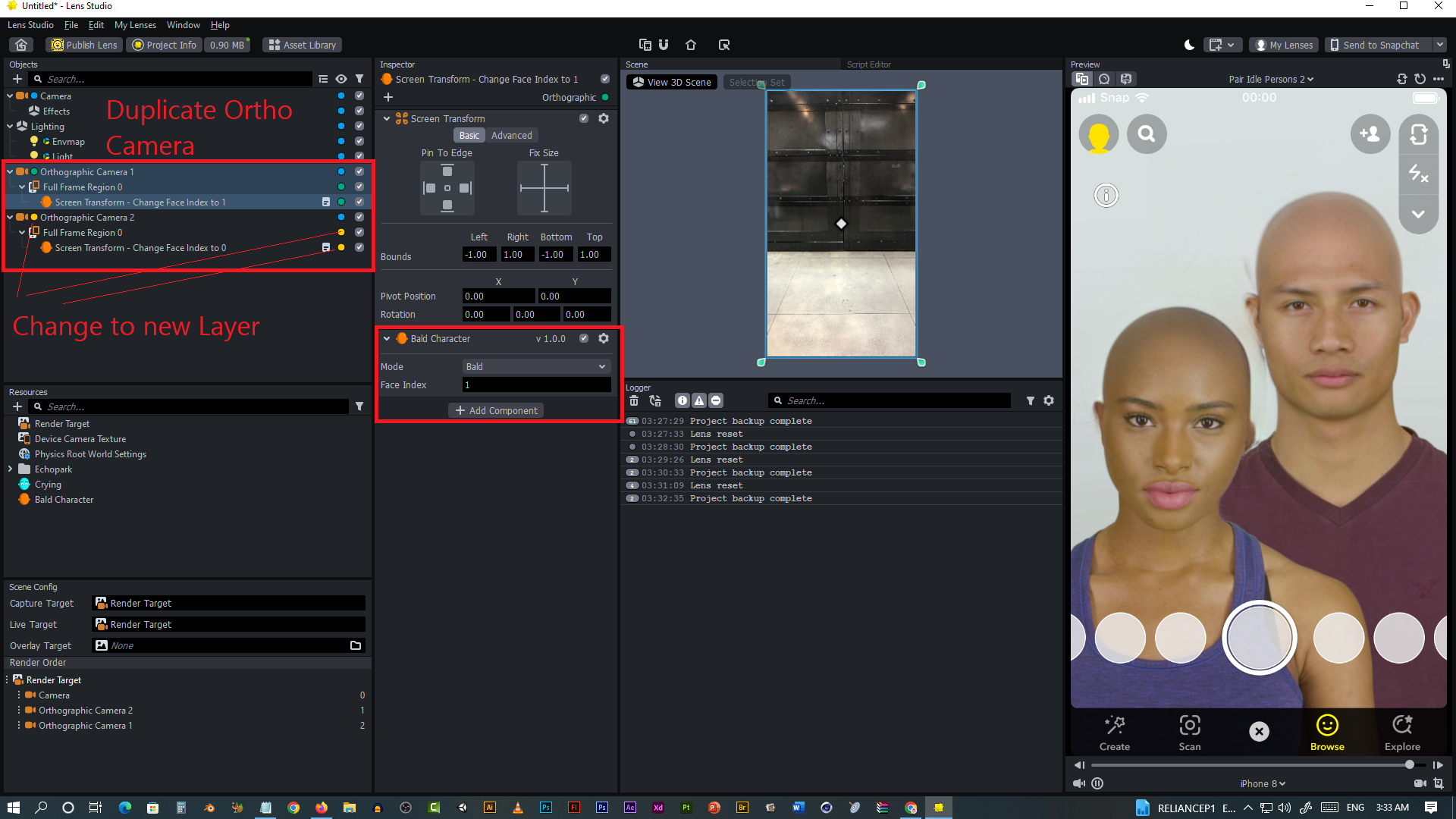 0
0
