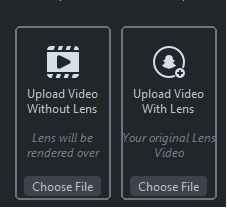Problems creating a preview video with the option "without Lens"

I noticed when I use the option "Upload video Without Lens" that the rendered video with the effect from Lens Studio plays much faster than the original video I uploaded.
Does anyone know how to fix this?
Answers
-
Yes! When I upload a preview in lens studio, it speeds up. Try uploading the preview in "my lenses" on web, it's what seems to work for me
 0
0 -
دائما اختار عند التصدير للعدسه
استخدم الفيديو مع تأثير العدسه
Always choose when exporting to the lens
Use the video with the lens effect0 -
The reason for the faster playback when using the "Upload video Without Lens" option in Lens Studio is that the video is not being processed by the lens effect, so it is playing at its average speed. If you want the lens effect to be applied to the video, but maintain the original speed of the video, you will need to adjust the settings of the lens effect to match the speed of the original video. This can typically be done by changing the animation speed or frame rate of the lens effect.
1